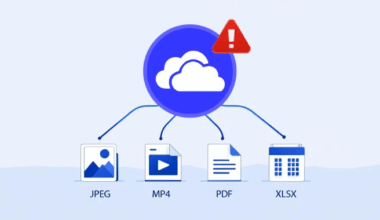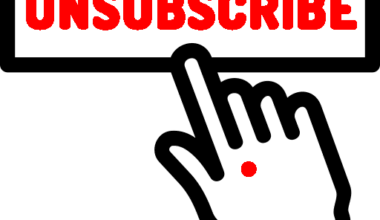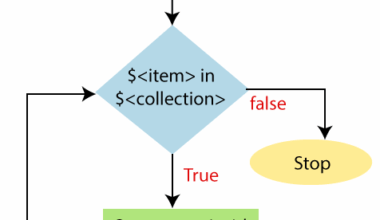Business Central is designed for networks with a latency of 250–300 milliseconds (ms) or less.
There are minimal network requirements for Business Central. This latency refers to the latency from a browser client to the Microsoft Azure data center that hosts the app. We recommend testing network latency using AzureSpeed.com or similar services.
Business Central Network Requirements
The bandwidth requirements for Dynamics 365 Business Central depend on your scenario. Most typical scenarios require a bandwidth of 1 megabyte per second (MBps) or more as the minimum network requirements for Business Central. However, we recommend higher bandwidth for scenarios with high payload demands, such as scenarios involving rich media or client add-ins.

Important Regarding Bandwidth Requirements
Do not calculate the total bandwidth requirements from a client location by multiplying the number of users by the minimum bandwidth requirement. The concurrent network usage from a given location is very difficult to calculate.
Stay Powered
Newer browsers and operating systems can better manage resources such as memory, network, and storage. Some devices automatically limit available resources for the browser when operating on battery power. Consider keeping laptops and similar devices plugged into a power source for the best performance.
Microsoft Edge puts tabs to sleep when you are not using them.
This improves your browser’s performance by freeing up system resources such as memory and CPU, ensuring that the tabs you are using have the resources they need.
How long before a tab is put to sleep?
Tabs are put to sleep by default after 1 hour of inactivity. However, you can change the time a tab goes to sleep in the settings menu—from 30 seconds to 12 hours. Similar settings exist in other major web browsers.
You can find more information about Microsoft Business Central here. You can find more information about the author of this blog post here.