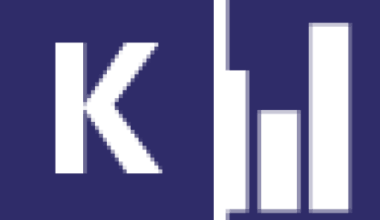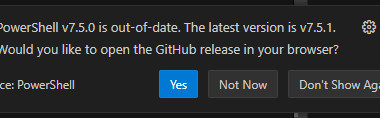Microsoft developed PowerShell as a powerful scripting language and command-line shell for managing and automating Windows operating systems. It offers a comprehensive set of commands and functionalities that allow users to perform tasks, manage system configurations, and automate processes. This overview of PowerShell highlights its key features and capabilities. On this page, you’ll find a summary of what PowerShell offers.
What is PowerShell – an Overview of Features
One of PowerShell’s most powerful features is its support for object-oriented scripting. Instead of generating only textual output, PowerShell commands and scripts return objects that users can manipulate and filter. This simplifies complex operations and enhances flexibility in data handling.
PowerShell uses a pipelining mechanism that allows the output of one command to be directly passed as input to the next. This enables users to build complex commands by chaining multiple simple commands together. Pipelining increases the efficiency and flexibility of PowerShell scripts.
PowerShell is designed for automation and provides extensive capabilities to automate tasks and streamline workflows. Users write scripts that perform repetitive tasks, manage system configurations, automate user management, process files, and much more. PowerShell is used for both local and remote administrative tasks.
PowerShell comes with an extensive library of commands (cmdlets) that cover a wide range of system functions and tasks. Users leverage these cmdlets for file management, registry management, network configuration, user administration, security, as well as managing Windows services, processes, and scheduled tasks. Users can also add modules or create custom cmdlets to extend functionality.
PowerShell is a fully-featured scripting language that offers scripting constructs and features such as variables, loops, conditional statements, functions, and exception handling. It also supports creating and running scripts from external files, allowing scripts to be shared and reused.
Microsoft originally developed PowerShell for Windows, but it is now also available for other operating systems, such as Linux and macOS. PowerShell Core, a cross-platform version of PowerShell based on the .NET Core runtime, makes this possible. As a result, users can run PowerShell scripts across multiple platforms with minimal adjustments.
For System Administrators
System administrators, developers, and IT professionals consider PowerShell an essential tool because of its powerful automation capabilities, extensive command library, and flexible scripting features. Users perform tasks efficiently, carry out complex operations, and manage systems—ultimately improving productivity and efficiency.
In conclusion, there’s much more to say about PowerShell—but the above is just an overview.
You can find more information about PowerShell here. An example can be found here.